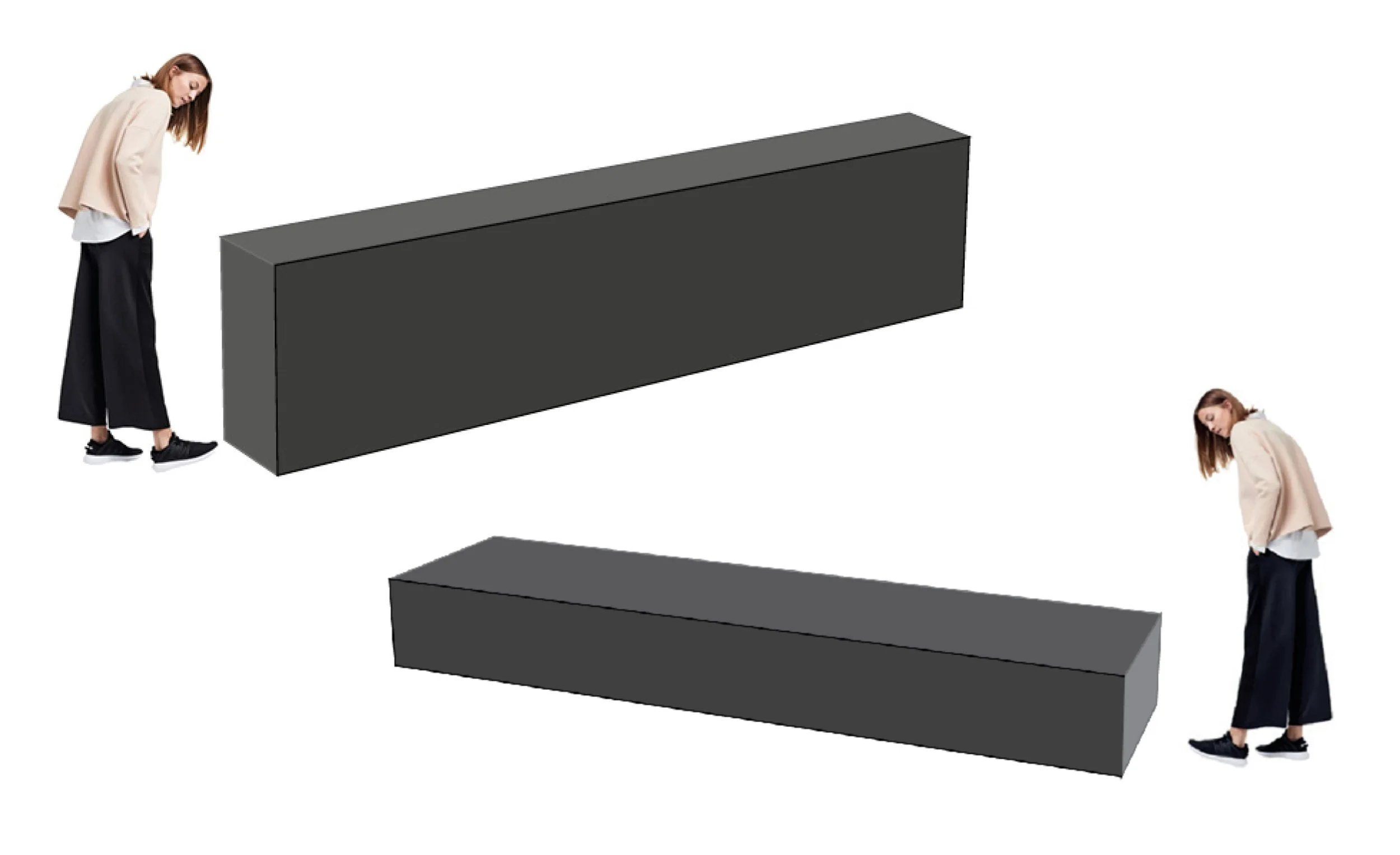Apply now and become part of the largest photography exhibition in Switzerland.
Before you get started with your registration...
Hey, nice that you would like to apply for our exhibition. You can find the latest information, forms and templates here.
-
CHF 75.00 (incl. VAT)
-
The fee for regular exhibitors is CHF 390.00 (incl. VAT) for one cube.
Additional services:
Free admission to the exhibition for the entire duration of the exhibition (for you and your companion), marketing of the exhibition by the organizer, free profile on the photoINTERNATIONAL website until the end of the exhibition. -
If there is a need for optimization, our curatorial advisory board will be consulted. In personal portfolio sessions in November (Sat 8.11., Sat 22. 11., Sat 29.11.2025) in Zurich, the works will be discussed together and concretely improved - not digitally, but in direct exchange. In this way, all applicants benefit optimally: both photographically and in the staging and presentation of their work. More information will follow.
-
On request, the Board of Trustees will respond personally and tell you why it was not enough. The application fee will not be refunded.
-
You can officially submit your work(s) until Sunday, November 16, 2025. Latecomers will be considered by the curation until January 18, 2026 , if additional places are available.
-
Prepare and have ready for the registration process:
One portrait photo (500 x 500 px, black/white)
A short biography for internal use (max. 400 characters)
The images for the curation (good quality)
Work description for the curation (max. 400 characters)
Finished layout for your cube (can be created in the layout tool below)
Credit card
Preparing the images for upload
Image format: Upload hi-res jpg file, 300dpi in RGB color space (ideally AdobeRGB, otherwise sRGB). The data will be used for curation and communication purposes in the context of the exhibition.
Upload max. 10 images or works with max. 10MB size. Please upload 3D objects as a photo.
Please name your pictures as follows: First name-Name-3-digit consecutive number.image format
Do not use any special characters or umlauts apart from the hyphen.It will look like this, for example: Hans-Muster-100.jpg
IMPORTANT: if you register with several works, then set a new consecutive number range for the additional images. Examples:
Work 1: Hans-pattern-100.jpg, Hans-pattern-101.jpg, Hans-pattern-102.jpg, etc.
Work 2: Hans-pattern-200.jpg, Hans-pattern-201.jpg, Hans-pattern-202.jpg, etc.
Work 3: Hans-pattern-300.jpg, Hans-pattern-301.jpg, Hans-pattern-302.jpg, etc.
Regulations
Regulations Exhibition D
Exhibition Regulations EN
Layouts for Kubus
Create your layout with the layout template and upload it when you register: LAYOUT-TOOL
Any other questions?
You can find lots of answers to your questions on our Q&A page
If all else fails: send an email toinfo@photointernational.com